Workflow execution
In Dataform, a workflow defines the set of SQL queries that make up a data model. These queries are executed in a specific order to build tables in BigQuery. The complete execution of all these queries is referred to as a "workflow."
If you're not seeing the expected tables in BigQuery, or if tables appear incomplete, have missing dates, or other issues, the first thing to check is whether your workflows have been executed completely and without errors.
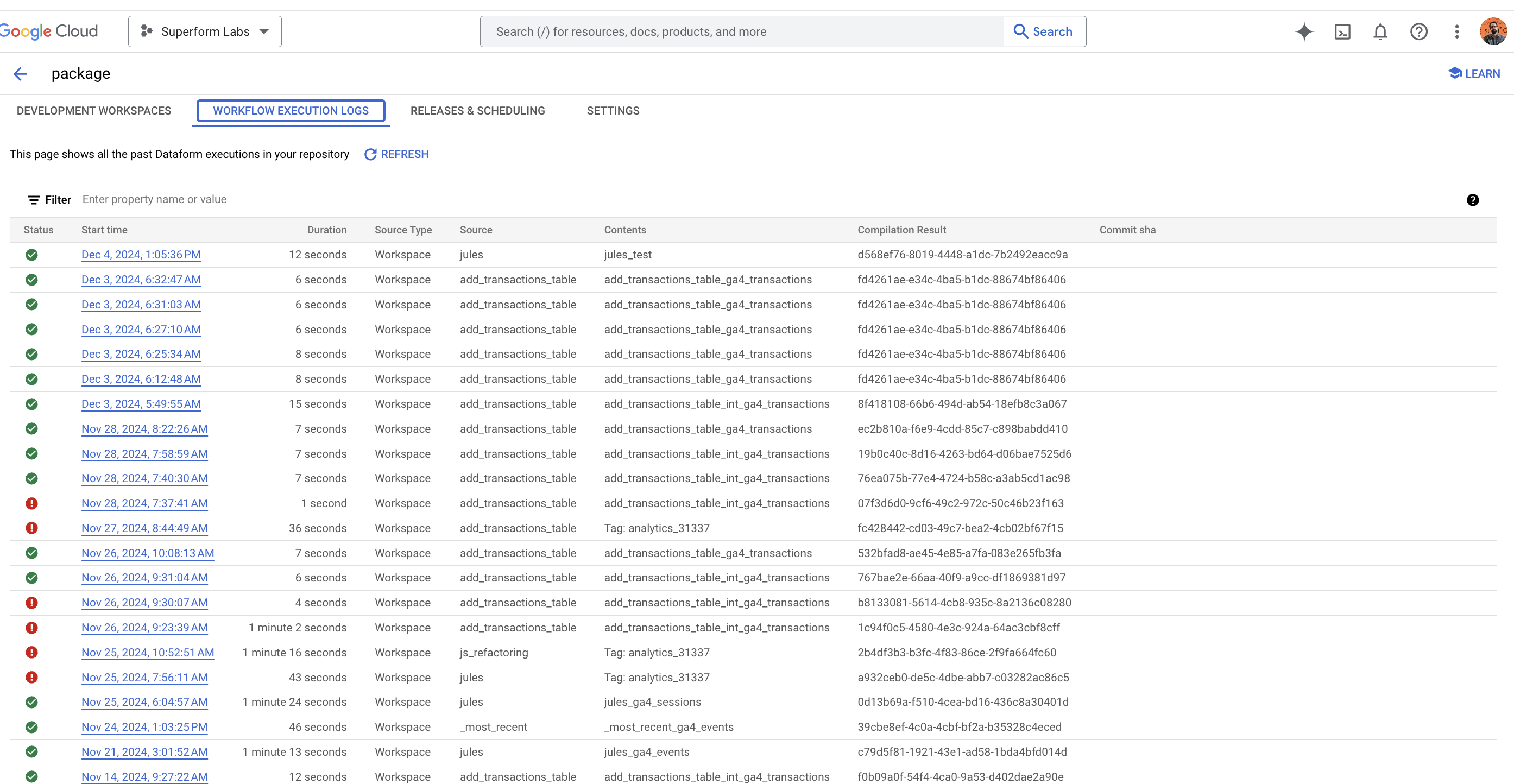
Above is an example of workflows executed over time. Some executions are marked in green, indicating success, while others are red, indicating errors. By examining the Source column, you can determine for eah row, whether a single model, an entire workspace, or a full workflow was executed. You can drill down into each execution to review the detailed execution of all the models of the workflow you have selected.
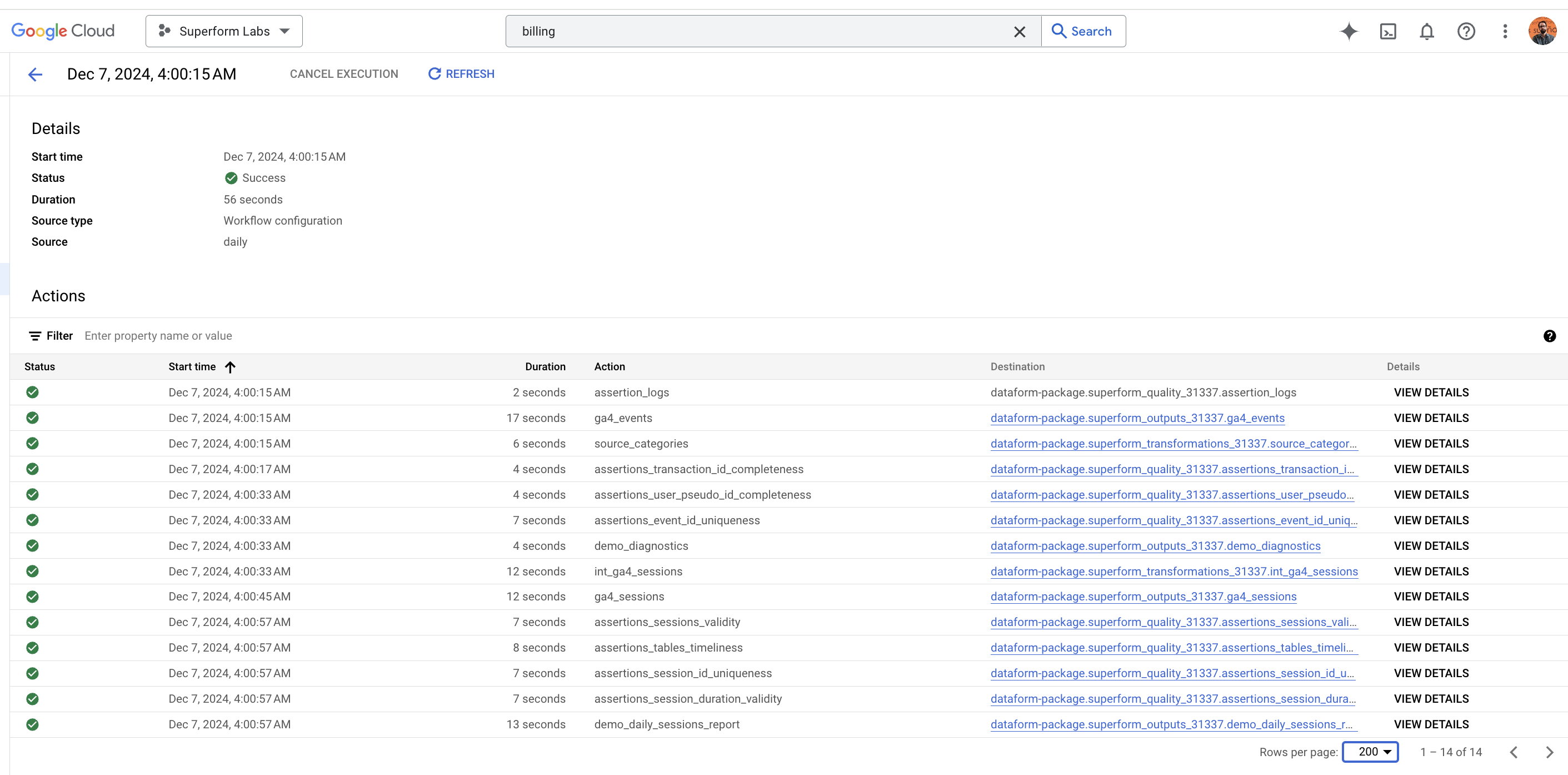
Lastly, by clicking on a specific query, you can access detailed information about its process and failure raisons is thee is one. This is particularly useful for troubleshooting when a model hasn’t run as expected.
Workflows do not run directly against your repository code. Instead, they always execute against a compiled version of the repository produced by a release configuration.